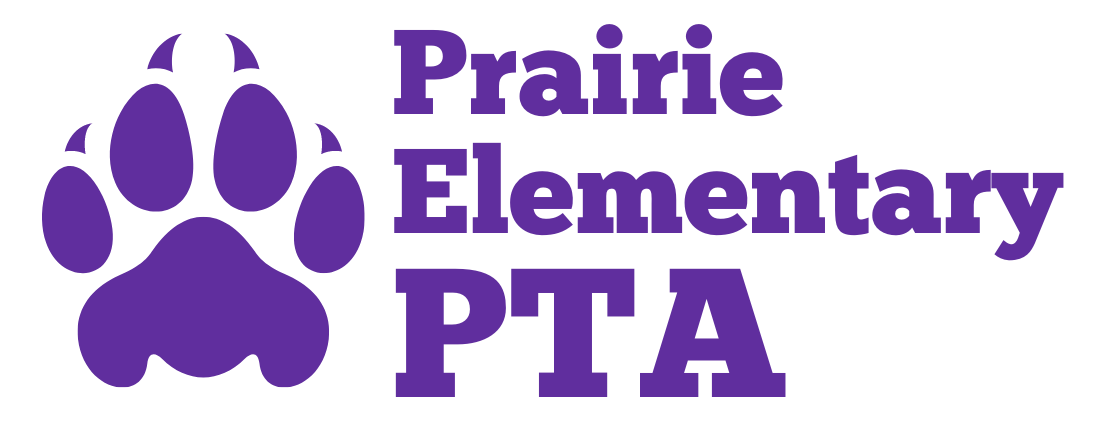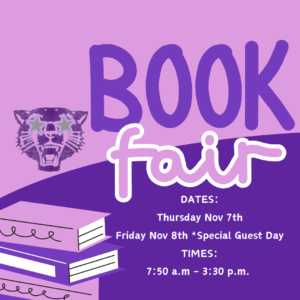Our yearbook team is working hard on building a beautiful yearbook for the 2018-2019 school year, but we need your help with the finishing touches! Here’s what you can do:
1. Download the Skipple AppThe app is available in both the Apple Store and Google PlayStore.
- Here are the links:
- General info: https://www.getskipple.com/
- Android
- Apple
2. Sign up for an account and connect with Prairie Elem
3. Upload your photos right from your phone! *please be sure to tag your class and grade in the pic
For additional, more detailed instructions view the documents below.
[embeddoc url=”https://prairiepta.org/wp-content/uploads/2019/01/Photo-Uploading-process-for-Yearbook.pdf” download=”all”] [embeddoc url=”https://prairiepta.org/wp-content/uploads/2019/01/SKIPPLE-APP-INSTRUCTIONS.pdf” download=”all”]