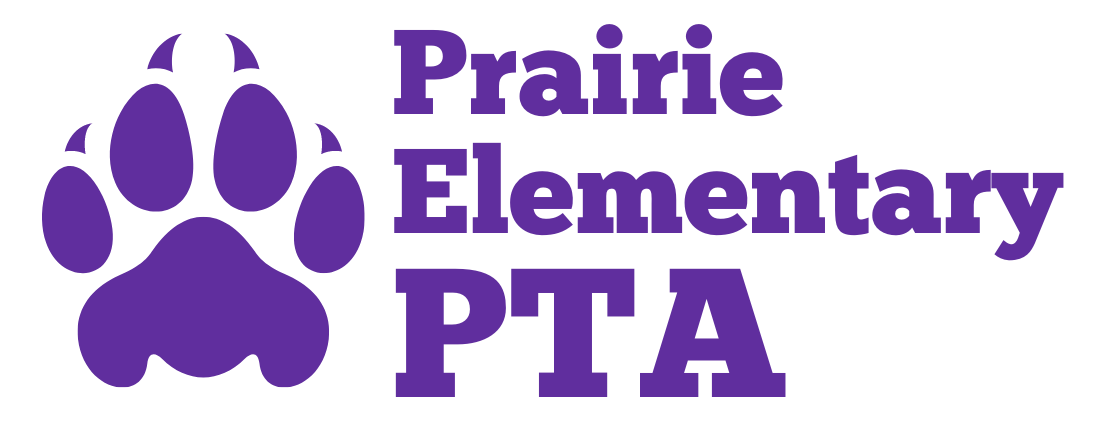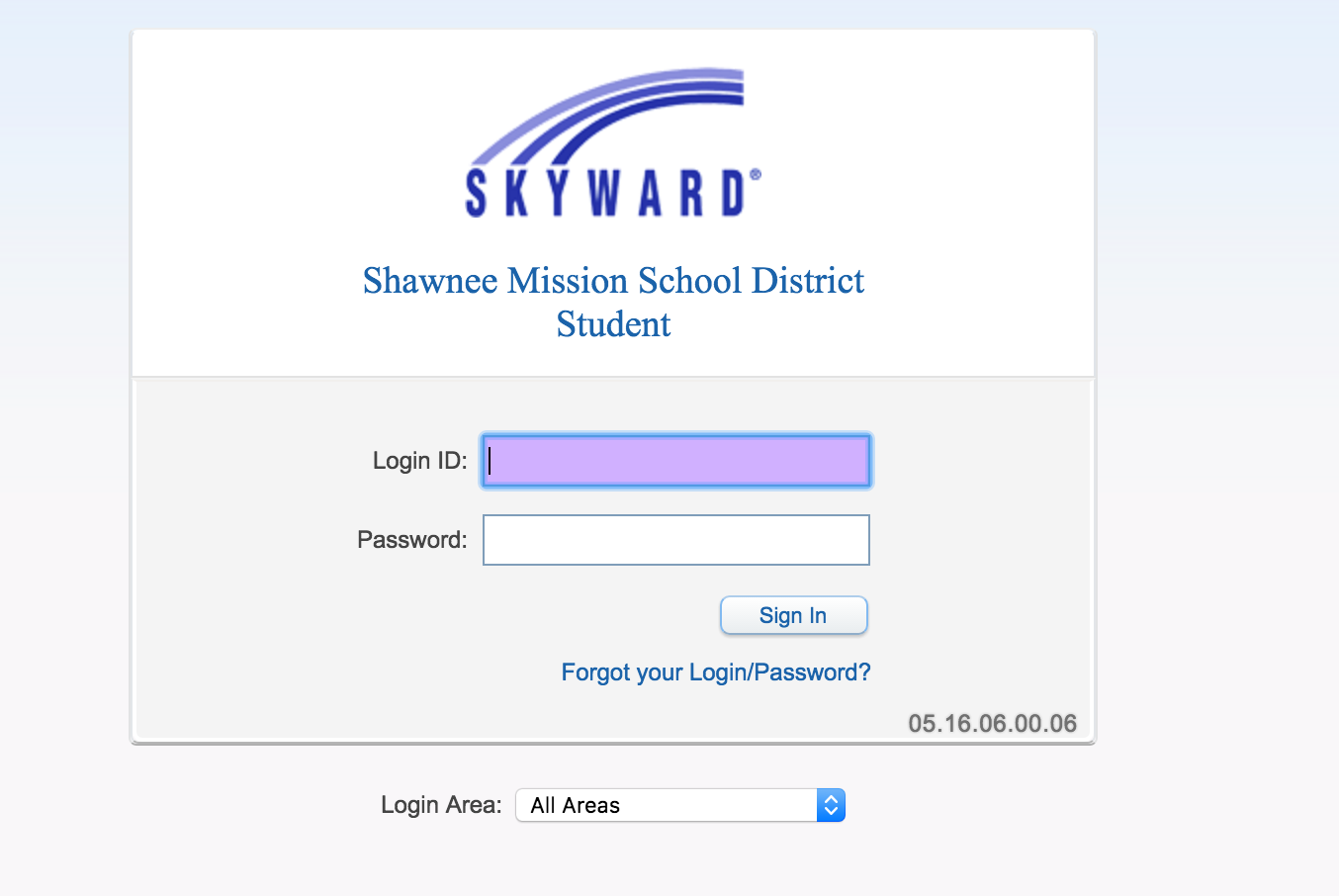Skyward is the SMSD’s parent/teacher portal for grades, health information, classroom messages and school forms. It’s a secure system that enables the district to centralize information for each student.
This year, forms you would normally receive at Back to School night are on your student’s Skyward page. Login as you normally would, select the student you’d like to update information for and complete the following:
- Step 1: Select every option, fill out completely and select the “Complete step 1a and move to step 1b” at the bottom.
- Step 2: SMSD online verification – check mark the options and select “Complete step 2b and move to 2b” at the bottom.
- Step 3: Select “Complete online verification”
Note: You will need to go through this process for each student.
If you’re unfamiliar with Skyward, the links below should help.